Nginx+keepalived主从双机热备自动切换解决方案
测试环境如下:
系统:Ceentos 6.4 64位
主nginx服务器:192.168.122.5
备nginx服务器:192.168.122.6
VIP:192.168.122.15
一、Nginx+keepalived 安装—脚本安装
|
1
2
3
4
5
6
7
8
9
10
11
12
13
14
15
16
17
18
19
20
21
22
23
24
25
26
27
28
29
30
31
32
33
34
35
36
37
38
39
40
41
42
43
|
#!/bin/bash
for i in $(rpm -q gcc gcc-c++ kernel-devel openssl-devel zlib-devel popt-devel popt-static libnl-devel wget make |grep 'not installed' | awk '{print $2}')
do
yum -y install $i
done
[ -d /root/software ]
[ "$?" != 0 ] && mkdir /root/software
cd /root/software
[ !-e pcre-8.33.tar.gz ] && wget ftp://ftp.csx.cam.ac.uk/pub/software/programming/pcre/pcre-8.33.tar.gz
tar -zxvf pcre-8.33.tar.gz
cd pcre-8.33
./configure
make && make install
echo $? || [ $? != 0] || echo" installation pcrefailed" || exit 1
cd /root/software
[ ! -e nginx-1.2.9.tar.gz ] && wget http://nginx.org/download/nginx-1.2.9.tar.gz
tar -zxvf nginx-1.2.9.tar.gz
cd nginx-1.2.9
./configure--prefix=/usr/local/nginx --with-http_ssl_module --with-http_sub_module --with-http_stub_status_module--with-http_gzip_static_module
make && make install
echo $? || [ $? != 0] || echo" installationnginxfailed" || exit 1
cd /root/softwarae
[ ! -e keepalived-1.2.4.tar.gz ] &&wget http://www.keepalived.org/software/keepalived-1.2.4.tar.gz
tar -zxvf keepalived-1.2.4.tar.gz
cd keepalived-1.2.4
ln -s /usr/src/kernels/$(uname -r) /usr/src/kernels/linux
./configure --prefix=/usr--bindir=/usr/bin--sbindir=/usr/bin--libexecdir=/usr/libexec --localstatedir=/var --libdir=/lib64--infodir=/usr/share/info--sysconfdir=/etc --mandir=/usr/local/share/man--with-kernel-dir=/usr/src/kernels/linux
make && make install
echo $? || [ $? != 0] || print " installation keepalivedfailed" || exit 1
chkconfig --add keepalived
chkconfig --level 345 keepalived on
|
|
二、主Nginx 配置
|
1
2
3
|
[root@node5 conf]
[root@node5 conf]
[root@node5 conf]
|
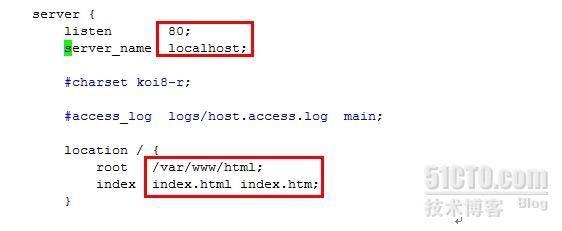
|
1
2
3
|
[root@node5 conf]
[root@node5 conf]
192.168.122.5
|
|
三、主Keepalived配置
|
1
2
3
4
5
6
7
8
9
10
11
12
13
14
15
16
17
18
19
20
21
22
23
24
25
26
27
28
29
30
31
32
33
34
|
[root@node6 conf]
! Configuration File for keepalived
global_defs {
notification_email {
404060@qq.com
138162@139.com
}
notification_email_from 404060@qq.com
smtp_server 127.0.0.1
smtp_connect_timeout 30
router_id LVS_DEVEL
}
vrrp_script chk_nginx {
script "/etc/keepalived/chk_nginx.keepalived.sh"
interval 2
weight 2
}
vrrp_instance VI_1 {
state MASTER
interface eth0
virtual_router_id 51
priority 200
advert_int 1
authentication {
auth_type PASS
auth_pass kuangling
}
track_script {
chk_nginx.keepalived
}
virtual_ipaddress {
192.168.122.15
}
}
|
|
四、备nginx配置
|
1
2
3
|
[root@node6 conf]
[root@node6 conf]
[root@node6 conf]
|
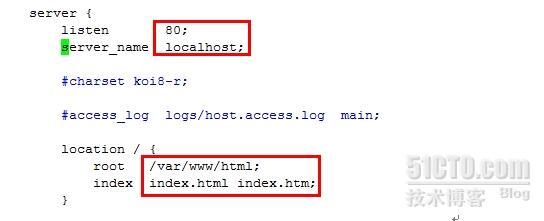
|
1
2
3
|
[root@node6 conf]
[root@node6 conf]
192.168.122.6
|
|
五、备keepalived配置
|
1
2
3
4
5
6
7
8
9
10
11
12
13
14
15
16
17
18
19
20
21
22
23
24
25
26
27
28
29
30
31
32
33
34
|
[root@node6 conf]
! Configuration File for keepalived
global_defs {
notification_email {
404060@qq.com
138162@139.com
}
notification_email_from 404060@qq.com
smtp_server 127.0.0.1
smtp_connect_timeout 30
router_id LVS_DEVEL
}
vrrp_script chk_nginx {
script "/etc/keepalived/chk_nginx.keepalived.sh"
interval 2
weight 2
}
vrrp_instance VI_1 {
state BACKUP
interface eth0
virtual_router_id 51
priority 150
advert_int 1
authentication {
auth_type PASS
auth_pass kuangling
}
track_script {
chk_nginx.keepalived
}
virtual_ipaddress {
192.168.122.15
}
}
|
|
六、分别在2台nginx服务器上添加检测脚本:
|
1
2
3
4
5
6
7
8
9
10
11
12
13
14
|
[root@node6 conf]
status=`ps -C nginx --no-header |wc -l`
if [ $status -eq 0 ];then
/usr/local/nginx/sbin/nginx
sleep 3
if [ `ps -C nginx --no-header |wc -l` -eq 0 ];then
killall keepalived
fi
fi
[root@node6 conf]
|
|
七、测试
分别在2台nginx上启动nginx和keepalived服务,然后分别用ip a 查看ip
本文出自 “&思远晨曦” 博客,请务必保留此出处http://kling.blog.51cto.com/3320545/1240359
nginx+keepalived实现双机热备的高可用
64人收藏此文章, 我要收藏发表于15天前(2013-09-12 23:11) , 已有
664次阅读 ,共
1个评论
这篇文章简单介绍利用keepalived软件,实现对nginx服务器的高可用,即实现故障自动切换。假设你已经安装好nginx,下面介绍keepalived的安装和使用。
keepalived安装
- yum install openssl-devel
- cd /tmp
- wget http://www.keepalived.org/software/keepalived-1.2.2.tar.gz
- tar xzf keepalived-1.2.2.tar.gz
- cd keepalived-1.2.2
- ./configure
- make && make install
- cp /usr/local/etc/rc.d/init.d/keepalived /etc/init.d/
- cp /usr/local/etc/sysconfig/keepalived /etc/sysconfig/
- chmod +x /etc/init.d/keepalived
- chkconfig --add keepalived
- chkconfig keepalived on
- mkdir /etc/keepalived
- ln -s /usr/local/sbin/keepalived /usr/sbin/
keepalived的配置
更详细的keepalived配置文件说明可以执行man keepalived.conf查看。
我们假设主服务器IP:192.168.1.103,从服务器ip:192.168.1.101 虚拟ip:192.168.1.110
下面对主服务器的keepalived进行配置:
- vi /etc/keepalived/keepalived.conf
- global_defs {
- notification_email {
- admin@centos.bz
- }
- notification_email_from keepalived@domain.com
- smtp_server 127.0.0.1
- smtp_connect_timeout 30
- router_id LVS_DEVEL
- }
- vrrp_script chk_http_port {
- script "/opt/nginx_pid.sh"
- interval 2
- weight 2
- }
- vrrp_instance VI_1 {
- state MASTER ############ 辅机为 BACKUP
- interface eth0
- virtual_router_id 51
- mcast_src_ip 192.168.1.103
- priority 102 ########### 权值要比 back 高
- advert_int 1
- authentication {
- auth_type PASS
- auth_pass 1111
- }
- track_script {
- chk_http_port ### 执行监控的服务
- }
- virtual_ipaddress {
- 192.168.1.110
- }
- }
从服务器:
- global_defs {
- notification_email {
- admin@centos.bz
- }
- notification_email_from keepalived@domain.com
- smtp_server 127.0.0.1
- smtp_connect_timeout 30
- router_id LVS_DEVEL
- }
- vrrp_script chk_http_port {
- script "/opt/nginx_pid.sh"
- interval 2
- weight 2
- }
- vrrp_instance VI_1 {
- state BACKUP
- interface eth0
- virtual_router_id 51
- mcast_src_ip 192.168.1.101
- priority 101 ##########权值 要比 master 低。。
- advert_int 1
- authentication {
- auth_type PASS
- auth_pass 1111
- }
- track_script {
- chk_http_port ### 执行监控的服务
- }
- virtual_ipaddress {
- 192.168.1.110
- }
- }
之后分别在主从服务器建立nginx的监控脚本:
- #!/bin/bash
- A=`ps -C nginx --no-header |wc -l`
- if [ $A -eq 0 ];then
- /usr/local/nginx/sbin/nginx
- sleep 3
- if [ `ps -C nginx --no-header |wc -l` -eq 0 ];then
- killall keepalived
- fi
- fi
然后分别启动主从服务器的keepalived:
keepalived的测试
我们在主服务器上执行命令ip a,显示如下:
- 2: eth0: <BROADCAST,MULTICAST,UP,LOWER_UP> mtu 1500 qdisc pfifo_fast qlen 1000
- link/ether 00:0c:29:aa:a1:e4 brd ff:ff:ff:ff:ff:ff
- inet 192.168.1.103/24 brd 255.255.255.255 scope global eth0
- inet 192.168.1.110/32 scope global eth0
证明主服务器已经绑定了虚拟ip 192.168.1.110
在从服务器上执行命令ip a,显示如下:
- 2: eth0: <BROADCAST,MULTICAST,UP,LOWER_UP> mtu 1500 qdisc pfifo_fast qlen 1000
- link/ether 00:0c:29:2b:94:3b brd ff:ff:ff:ff:ff:ff
- inet 192.168.1.101/24 brd 255.255.255.255 scope global eth0
显示表明从服务器上没有绑定vip 192.168.1.110,只有本机真实ip192.168.1.101
下面我们停止主服务器的nginx进程,再看看ip绑定情况:
主服务器的情况:
- 2: eth0: <BROADCAST,MULTICAST,UP,LOWER_UP> mtu 1500 qdisc pfifo_fast qlen 1000
- link/ether 00:0c:29:aa:a1:e4 brd ff:ff:ff:ff:ff:ff
- inet 192.168.1.103/24 brd 255.255.255.255 scope global eth0
从服务器的情况:
- 2: eth0: <BROADCAST,MULTICAST,UP,LOWER_UP> mtu 1500 qdisc pfifo_fast qlen 1000
- link/ether 00:0c:29:2b:94:3b brd ff:ff:ff:ff:ff:ff
- inet 192.168.1.101/24 brd 255.255.255.255 scope global eth0
- inet 192.168.1.110/32 scope global eth0
由此可见vip已经指向了从服务器。
分享到:







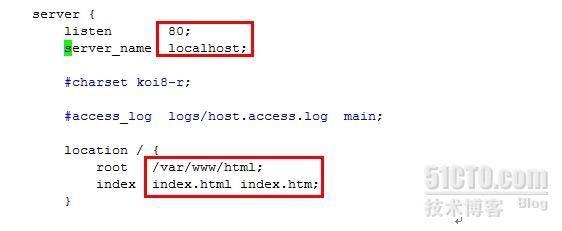
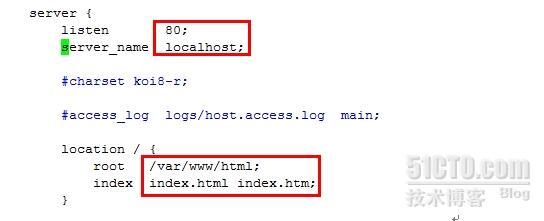



相关推荐
Nginx+keepalived双机热备(主从模式),根据文档操作,本人部署和测试过,可运行
nginx+keepalive主从 双机热备 + 自动切换解决方案 就可实现负载均衡及高可用集群
本片详细记录了Nginx+keepalived双机热备(主从模式)高可用集群方案-完整部署过程,讲解十分到位,可作为线上实操手册。特在此分享,希望能帮助到有用到的朋友。
nginx+keepalive主从 双机热备 + 自动切换解决方案
应用nginx和keepalived进行双机环境的搭建。解决nginx集群部署时的单点故障问题。
Nginx负载均衡+keepalived双机热备
Nginx+keepalived+tomcat实现性负载均衡
nginx+php+mysql+heartbeat配置双机热备文档.pdf
redhat6.4+nginx+keepalived__实现双机热备和负载均衡
nginx 的安装、keepalived 的安装资源,keepalived + nginx 主从热备的配置和必要的文件
Nginx+KeepAlived+Tomcat负载架构 这个可以实现tomcat集群,并且可以使服务器主备机进行切换。如果其中一台机器当机,会自动切换到另一台机器。客服端感受不到服务器当掉。非常实用。
nginx+keepalived使用文档.nginx+keepalived使用文档.
keepalived+nginx双机热备+负载均衡 非抢占模式,支持虚拟IP切换,tomcat负载均衡配置等服务,可以动态自动切换
Nginx+keepalived双机主备,keepalived广播模式。
主要介绍了Nginx+Keepalived实现双机热备,小编觉得挺不错的,现在分享给大家,也给大家做个参考。一起跟随小编过来看看吧
通过nginx+keepalived+tomcat实现服务器负载均衡的高可用方案,解决传统负载均衡服务器宕机后无法自行切换从而导致雪崩效应的场景
Nginx++Keepalived+Tomcat负载 均衡 &动 静 分 离。配置
运行结果图片在文档里面
Keepalived和nginx实现负载和双机热备原理 。